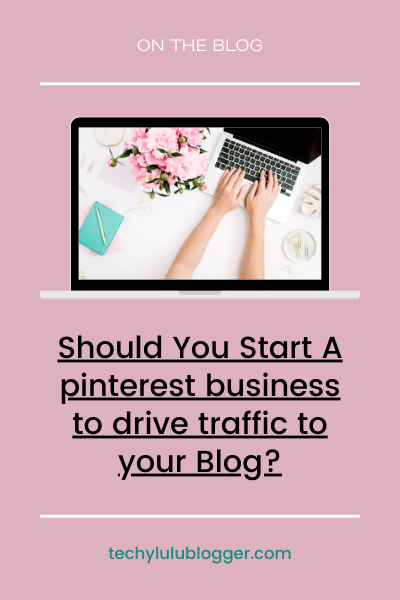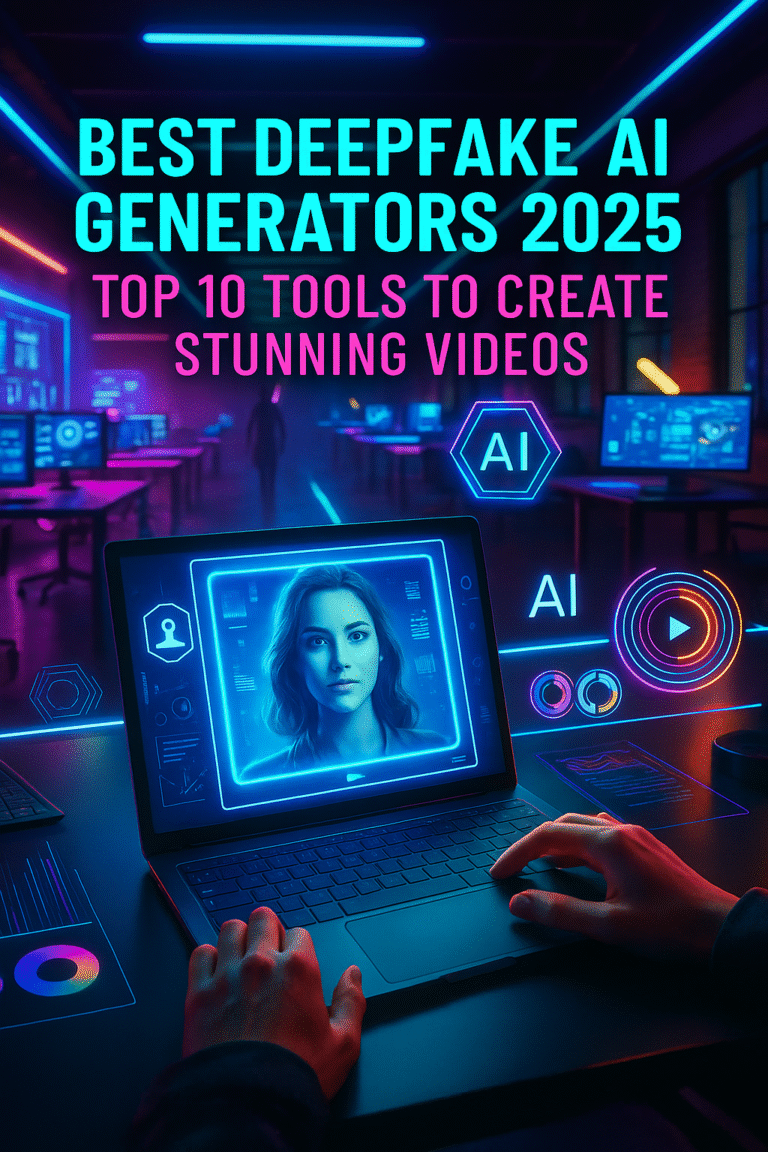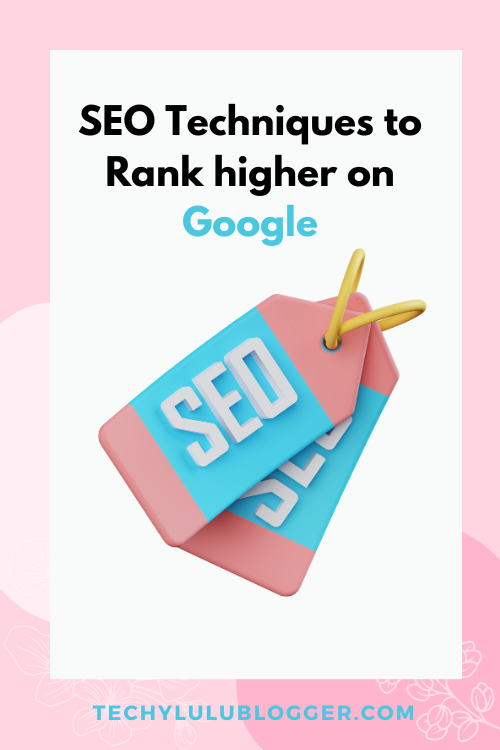How to Go Viral on Pinterest for Blogger: Success Tips
Unlocking Pinterest’s full potential can make your blog go viral. It’s all about using Pinterest’s special features and knowing its algorithm. This knowledge is key to getting more traffic to your site. By creating stunning pins and engaging with your audience, you can boost your Pinterest presence.
Are you ready to learn how to make your Pinterest content go viral? Let’s explore the essential steps together.
Key Takeaways
- Strategically utilize Pinterest’s unique features for viral success.
- Focus on creating visually compelling and high-quality pins.
- Engage with your audience to increase Pinterest engagement.
- Incorporate relevant keywords naturally in your content.
- Monitor your pin performance and adjust strategies accordingly.
Understanding Pinterest’s Algorithm
Learning about the Pinterest algorithm is key for a good marketing plan. It decides what content shows up in feeds. Here, you’ll learn what affects your content’s visibility and how to match your strategy.
- User Engagement: The more people interact with your pins, the better they’ll show up.
- Pin Quality: Good images, relevant descriptions, and the right keywords are important. A solid marketing plan can improve your pin quality.
- Frequent Activity: Posting often shows you’re active. This is good for your content’s success.
Knowing these insights helps you make your content better. Focus on getting people to engage, making your pins high-quality, and posting often. This will help your strategy and make your content more visible on Pinterest.
Here’s a quick look at how different factors affect your content’s visibility:
| Factor | Impact on Visibility |
|---|---|
| User Engagement | High |
| Pin Quality | Moderate to High |
| Frequent Activity | Moderate |
With these insights, you can make a winning Pinterest marketing strategy. Your pins will reach more people and get more engagement.
Creating High-Quality Pins
Creating high-quality pins is key on Pinterest. They need to look good, have catchy titles, and use the right keywords. This makes your pins stand out and get more attention.
Choosing the Right Images
Choosing the right images is crucial. Your pins should have clear, bright, and relevant images. A good image grabs attention first.
Crafting Engaging Titles
Good titles are essential for getting clicks. They should be interesting and promise something valuable. For example, a recipe pin titled “Easiest 30-Minute Desserts” is short, catchy, and promises quick and easy desserts.
Incorporating Keywords
Using Pinterest SEO tips can help more people find your pins. Include keywords in your titles and descriptions. This makes your content easier to find and reaches the right audience. Use keywords that are popular in your field to stay ahead.
Using Pinterest Analytics to Your Advantage
To get the most out of your Pinterest account, you need to understand Pinterest analytics. These insights help you improve your content and get more visibility. Also, analyzing influencer engagement can make your content more engaging for users.
Monitoring Engagement
Metrics like repins, clicks, and follows show how well your content is doing. They tell you which pins your audience likes the most. Use Pinterest analytics to keep an eye on these numbers and see patterns in how users interact with your content.

Adjusting Your Strategy Based on Data
Pinterest analytics lets you dive deep into the data. By finding out which pins work best, you can make your content even better. Keep changing your strategy based on this data to keep growing and engaging your audience on Pinterest.
Make your strategy data-driven with Pinterest analytics for bloggers and influencer engagement analysis. Start using it today!
The Importance of Descriptive Pin Descriptions
Creating engaging content on Pinterest is more than just great visuals. Writing descriptive pin descriptions is key to your success. These descriptions capture your content’s essence and boost your visibility in Pinterest’s search.
Start by making your pin text SEO-rich. Use relevant keywords to make your pins easier to find and more engaging. Your descriptions should be both informative and exciting, encouraging users to visit your site.
“The easier it is for your potential audience to find your content, the higher your chances of going viral.”
Think of your pin descriptions as a hook. They should add value and context, making your pins more appealing and shareable. Include keywords naturally to avoid stuffing, which can harm your efforts.
- Relevance: Make sure your description matches your pin content.
- Clarity: Use simple and clear language to get your message across.
- Call-to-Action: Motivate users with a compelling call-to-action.
By paying attention to these points, you can make your Pinterest content more effective. This increases your chances of connecting with your audience and going viral.
Optimizing Your Pinterest Profile
Getting your Pinterest profile right is key to a strong online presence. Focus on certain parts of your profile to draw in more followers. This boosts your niche-specific branding.
Profile Picture and Bio
Choose a profile picture that matches your blog’s look. It could be your logo or a professional photo. Make sure it’s clear and eye-catching. Your bio should be short but tell a story. Use keywords from your niche to show your skills and draw in the right people.

Showcase Your Niche
Show off your niche on your profile. Use your board titles and descriptions to do this. Make sure your boards fit your niche and are full of quality pins. This helps new visitors see what you’re about and might make them follow you.
- Stick to a consistent theme.
- Make boards that perfectly match your niche.
- Keep your boards fresh and relevant.
By following these tips, you can make your Pinterest profile stand out. This ensures your brand’s identity and authority are clear.
Engaging with Your Audience
Engagement on Pinterest is key for your blog’s growth. By using smart audience interaction techniques, you boost Pinterest engagement. You also build a loyal and active community.
Responding to Comments
One of the best ways to interact with your audience is by replying to comments on your Pins. By saying thanks, you create a community feeling. This invites more people to join in. Here are some tips:
- Be quick with your responses.
- Give personalized and thoughtful answers.
- Ask questions to keep the conversation going.
Creating Engaging Boards
Creating boards that match your audience’s interests can really increase Pinterest engagement. Well-made boards attract followers and keep them coming back. Here are some strategies:
- Find out what themes and trends are popular in your niche.
- Keep your boards fresh with new and relevant content.
- Use clear and descriptive titles for your boards.
- Work with other Pinterest users to reach more people.
Being active and responsive on Pinterest builds a community. Using these interaction techniques can greatly improve your blog’s visibility and engagement. This ensures your blog keeps growing on Pinterest.
Leveraging Pinterest SEO Tips
To get more views on Pinterest, use certain SEO strategies. Follow Pinterest SEO tips and focus on keywords. This will help you get noticed more.
Choosing the Right Keywords
Choosing the right keywords is key for Pinterest SEO. Pick terms that fit your niche and what your audience searches for. Pinterest’s search bar can help find popular and trending topics for your keywords.
Using Keywords in Pin Descriptions
After picking your keywords, add them to your pin descriptions. This boosts your pins’ discoverability and follows Pinterest SEO best practices. Use your keywords in a way that’s natural and interesting to your audience.

| Strategy | Action | Outcome |
|---|---|---|
| Keyword Research | Identify trending and relevant keywords | Improved search visibility |
| Pin Descriptions | Integrate keywords naturally | Higher engagement and click-through rates |
| SEO Best Practices | Follow Pinterest’s guidelines | Enhanced overall performance |
How to Create Viral Pinterest Content
To make content go viral on Pinterest, you need a smart plan and to know what’s trending. It’s key to look at Pinterest trends and design pins that people will love.

Analyzing Trending Topics
First, check out what’s popular on Pinterest. Watch for top pins, hashtags, and seasonal topics. This helps you make content that people will want to see and share.
“Researching trending topics on Pinterest can give you significant insights into what the audience is currently interested in and allow you to create content that caters specifically to those interests.”
Creating Representative Pins
After finding trending topics, make pins that show those themes. Your pins should look good, with a nice color scheme and clear images. Also, use the right keywords in your pin descriptions and titles to get more views.
- Use high-quality images that align with trending themes.
- Incorporate compelling and relevant keywords into your pin descriptions.
- Craft eye-catching titles that draw immediate attention.
| Trending Topic | Example Pin Ideas |
|---|---|
| Seasonal Decorations | DIY holiday décor, seasonal color palettes |
| Healthy Recipes | Quick breakfast ideas, vegan dinners |
| Home Organization | Decluttering tips, space-saving hacks |
By using these tips in your Pinterest content, you’ll increase your chances of making something that people will love and share. This is key to going viral on Pinterest.
Scheduling and Timing Your Pins
Getting your pins out at the right time is key to reaching more people on Pinterest. Pinterest scheduling tools help you post when your followers are most likely to see them. Let’s explore how to make your scheduling strategy work best.

Using Scheduling Tools
Tools like Tailwind and Buffer make pinning easier. They let you plan and schedule pins ahead of time. This way, you can keep your content flowing without having to do it all yourself.
Also, using these tools with analytics helps find the best times to post. This means your pins are more likely to get noticed and shared, which boosts your engagement.
Optimal Times to Pin
Finding the best times to pin on Pinterest is important. High-traffic times are usually evenings and weekends. But, with analytics, you can find when your specific audience is most active.
For instance, pinning between 8-11 PM and on Saturday mornings can be very effective. Adjusting your schedule to these times means your content shows up when people are most likely to see it. This increases your visibility and influence.
By using Pinterest scheduling tools and finding the best times to post, you can take your pinning to the next level. This leads to more engagement and growth.
Understanding How to Go Viral on Pinterest for Blogger
To succeed on Pinterest, you need to know how it works. Making viral pins is about planning, creativity, and being consistent. This part will show you how to get more visible and grow on Pinterest.
Make sure your pins look good and fit your niche. Use high-quality images and catchy graphics to catch eyes. Good titles and descriptions help people find your pins.
Also, use Pinterest Analytics to see what works. Change your strategy based on what your audience likes. It’s all about trying new things and improving.
Don’t forget to make your Pinterest profile great. A clear bio and a focused niche make you look professional. Use Pinterest SEO tips to get your pins found in searches, bringing more visitors to your site.

Being active is key. Answer comments and make boards that people can interact with. Working with other bloggers can also help you reach more people.
When you post is important too. Use tools to post when your followers are online. Posting often makes your pins more likely to go viral.
Here’s a table with important tips for making viral pins and being successful on Pinterest:
| Element | Strategy |
|---|---|
| Visual Appeal | High-quality images and engaging graphics |
| Engagement | Interactive boards and responding to comments |
| SEO Optimization | Using relevant keywords in pin descriptions |
| Profile Optimization | Clear bio and niche showcase |
| Analytics | Monitoring engagement and adjusting strategy |
| Timing and Scheduling | Optimal posting times using scheduling tools |
Collaborating with Other Bloggers
Working with other bloggers can really help you grow on Pinterest. By using strategies like guest pinning and cross-promotions, you can reach more people. This makes your content more visible.

Guest Pinning on Shared Boards
Guest pinning lets you add your content to boards run by others. This way, you can reach new people who are already interested in your topic. It’s a great way to get your content seen by more eyes.
- Find bloggers with big followings and similar interests.
- Offer to work together for both of your benefits.
- Post content that fits well with the board’s theme.
Cross-Promotion Tactics
Good cross-promotions mean sharing each other’s work. This helps both of you get more followers and engagement. It’s a smart way to grow your audience.
- Highlight each other’s pins in newsletters or on social media.
- Do joint Pinterest challenges or campaigns.
- Share tips or tutorials that go well together.
Pinterest Growth Tactics for Bloggers
Boosting your blog’s visibility on Pinterest can be a game-changer. By using Pinterest growth tactics, you can reach more people and promote your blog. Let’s look at two powerful strategies to do this.
Running Pinterest Ads
Investing in Pinterest ads can really help your blog get seen more. Pinterest has different ad types, like Promoted Pins and Pin Ads. You can customize them with keywords to draw in the right audience.
This paid method lets you target users based on their interests and demographics. It ensures your content reaches the right people.
Joining Pinterest Communities
Being part of Pinterest communities is key for promoting your blog. Join and participate in group boards and community pins that fit your niche. This way, you connect with others and gain followers.
By doing this, you share your content and get valuable insights from other bloggers. It’s a great way to grow your blog’s reach and engagement.
Use these Pinterest growth tactics to see a big difference in your blog’s success. Running targeted ads and joining communities will help promote your blog on Pinterest.
Utilizing Rich Pins for Better Engagement
To boost your Pinterest game, it’s key to know how rich pins for engagement can help. By utilizing Pinterest rich pins, you give users a better, more detailed experience. This can lead to more people engaging with your content.
Setting Up Rich Pins
Setting up rich pins is easy and can really improve your pin’s performance. Here’s how to get started:
- Validate Your Website: Use Pinterest’s tool to check if your site is good for rich pins.
- Apply for Rich Pins: After your site is validated, apply for rich pins through Pinterest.
- Wait for Approval: Pinterest will check your application. You’ll get a notice when your rich pins are ready.
Types of Rich Pins
There are many types of rich pins, each with its own benefits:
- Article Pins: Great for bloggers, these pins include headlines, authors, and descriptions, making your content more engaging.
- Product Pins: Perfect for online stores, these pins show current prices, availability, and where to buy, helping boost sales.
- Recipe Pins: Ideal for food bloggers, these pins list ingredients, cooking times, and serving sizes, making it easy for users to save your recipes.
- App Pins: Useful for app creators, these pins let users install your app right from Pinterest.
| Type of Rich Pin | Best For | Key Benefit |
|---|---|---|
| Article Pins | Bloggers | Enhanced storytelling with headlines and descriptions. |
| Product Pins | E-commerce | Real-time pricing and availability, leading to higher sales. |
| Recipe Pins | Food Bloggers | Ingredients and cooking details to boost user saves. |
| App Pins | App Developers | Direct app installations from Pinterest. |
In conclusion, using Pinterest rich pins can greatly improve your engagement and user experience. Make sure to follow the setup steps and pick the right rich pins for your content and goals.
Conclusion
Starting to grow your blog on Pinterest might seem hard at first. But with the right strategies, success is possible. We’ve covered many tips and insights to help you succeed on Pinterest.
Understanding Pinterest’s algorithm and creating high-quality pins are key. Using Pinterest Analytics helps you improve your strategy. This way, you can increase your reach and engagement.
It’s also important to have clear pin descriptions and an optimized profile. This makes your content easy to find and attractive. Engaging with your audience and using Pinterest SEO tips can make your blog more visible.
Mastering scheduling and timing, working with other bloggers, and using Pinterest ads can boost your visibility. These steps show the importance of a well-rounded approach to Pinterest marketing.
Going viral on Pinterest requires consistency, creativity, and learning. Use the tips shared here to find what works for your blog. Now, you’re set to apply these strategies and watch your blog grow. Your dedication and creativity are the keys to success on Pinterest.
FAQ
How do I increase Pinterest engagement for my blog?
To boost Pinterest engagement, make sure your pins are high-quality. Use compelling images and titles. Also, engage with your audience by responding to comments and joining Pinterest communities.
Pin regularly and use strategic keywords to increase visibility.
What are the best Pinterest SEO tips for bloggers?
For better Pinterest SEO, choose the right keywords and use them in your pin descriptions. Include SEO-rich text in your pins. Follow Pinterest’s guidelines to make your pins discoverable and keep optimizing your content.
How can I use Pinterest analytics to improve my strategy?
Pinterest analytics helps you track engagement like repins, clicks, and follows. Use this data to spot patterns and tweak your strategy. This way, you can refine your approach for better results.
What makes a pin go viral on Pinterest?
Viral content often deals with trending topics and has eye-catching images. Use current trends and create pins that resonate with many. This boosts your chances of going viral.
How do I choose the right images for my pins?
Choosing the right images means understanding what your audience likes. Use high-quality, visually appealing photos. They should be relevant to your content and grab attention quickly.
What are rich pins and how can they benefit my blog?
Rich pins offer more info than regular pins, making them more engaging. They include types like article, product, and recipe pins. Setting up rich pins can drive more traffic to your blog by adding context and direct links.
When is the best time to pin on Pinterest?
The best times to pin are in the evening and on weekends. This is when most users are active. Use scheduling tools to automate your pins and post at peak times for more engagement.
How can collaborating with other bloggers help my Pinterest growth?
Collaborating with bloggers through guest pinning and shared boards can expand your reach. It introduces your content to more people. Cross-promotion can also boost visibility and engagement by leveraging your partner’s following.
What is the importance of descriptive pin descriptions?
Descriptive pin descriptions, filled with SEO keywords, help your pins get discovered. They provide context and can grab users’ attention. Well-written descriptions can increase the chances of your content being pinned and shared.
How does understanding Pinterest’s algorithm help in strategizing?
Understanding Pinterest’s algorithm can greatly impact your content’s visibility. Factors like user engagement, pin quality, and consistent activity are key. Tailor your strategy to align with these factors for better content visibility in user feeds.
What are some engaging board ideas to attract followers?
Create boards that match your audience’s interests and inspirations. Think about thematic boards, seasonal trends, or niche-specific content. This will attract followers who find your content valuable and engaging.

My name is Daly, the owner of Blog
techylulublogger.com
I founded this Blog to support women, especially mothers, in setting up their online businesses.