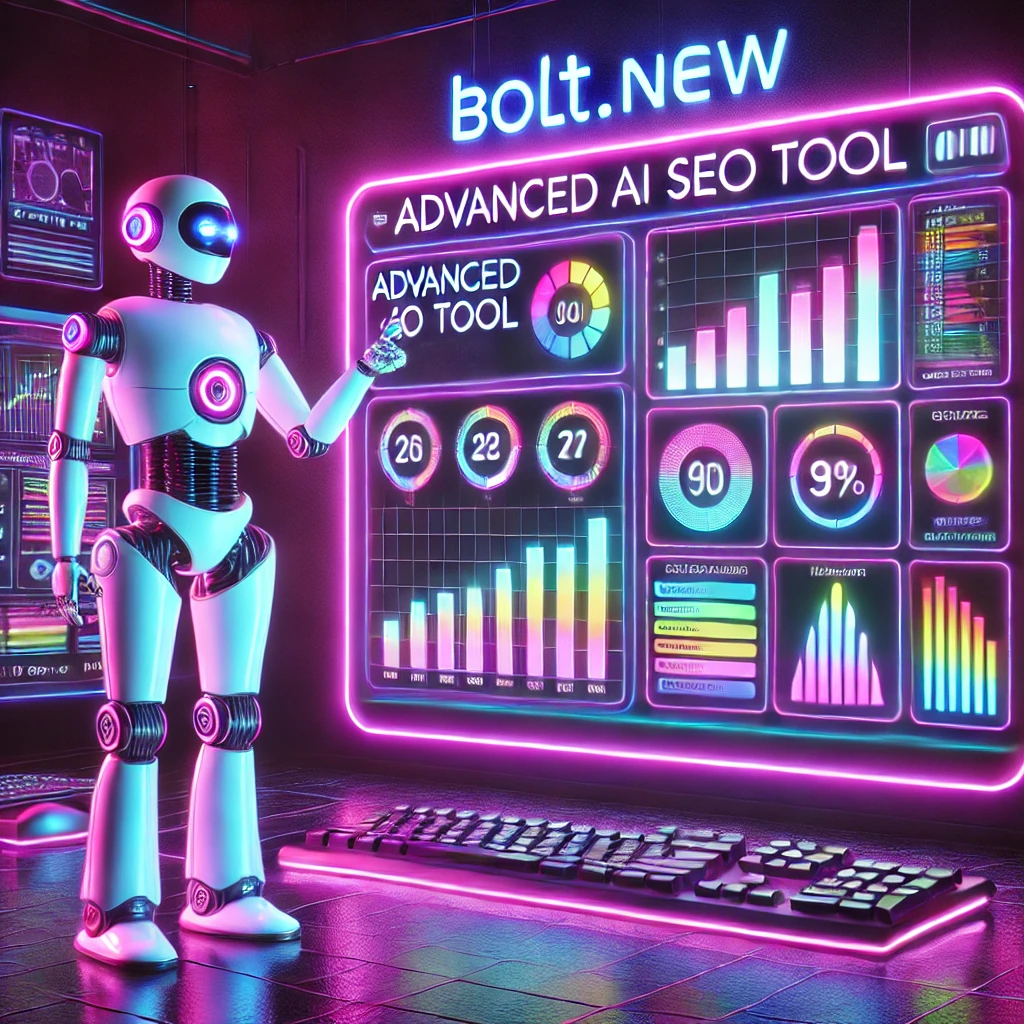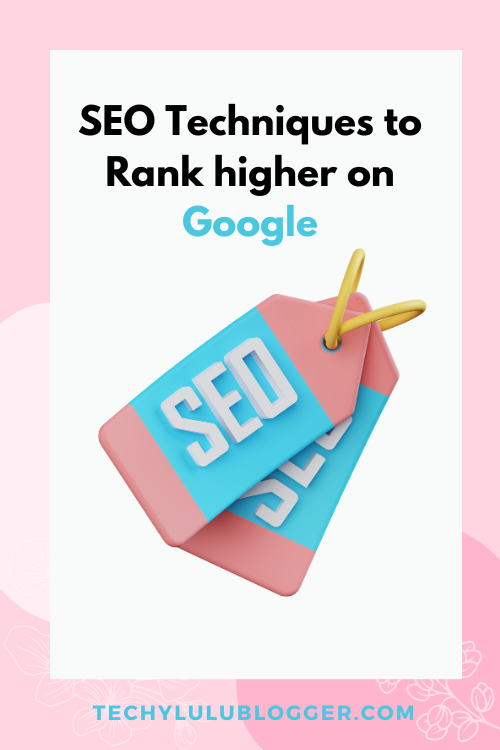How to Build an AI SEO Tool Using bolt.new
Creating an AI-powered SEO tool from scratch may sound complex, but with the right tools, it’s not only achievable but exciting! bolt.new is one of those tools that simplifies your setup and coding, allowing you to focus more on the development process and functionality. This guide will walk you through everything you need to build an AI SEO tool using bolt.new—from setup to implementation of essential SEO functions with AI capabilities.
Let’s dive in and create something powerful together!
If you want to start a Blog you need hosting I recommended the best hosting I have bought since 2018. Bluehost is a web hosting company specializing in shared hosting, reseller hosting, and cloud hosting. They offer a variety of plans and features to their customers, including unlimited storage, unlimited bandwidth, a 99.9% uptime guarantee, and a 24/7 support team. Bluehost also offers a variety of add-ons and tools to their customers, such as a CDN and a migration tool. Bluehost is a reliable and affordable web host, and its customer service is outstanding.
What is bolt.new?
bolt.new is a URL tool from Bolt designed for fast project setup. Instead of navigating through complex setup steps or repeating configurations, bolt.new gives you a clean, optimized workspace with one click. This tool is a game-changer for developers and tech teams alike, especially those working in collaborative settings or handling multiple projects.
Key Features of bolt.new
Here’s why bolt.new stands out as a powerful resource for project launches:
- Instant Access to Projects: Jump directly into coding by opening bolt.new in your browser.
- Consistent Setup: Avoid manual setup steps to get a unified environment ready for coding immediately.
- Efficiency for Teams and Individuals: From personal projects to team collaborations, bolt.new provides a stable and fast way to start projects without losing precious time.
How to Use bolt.new
- Navigate to the Link: Open bolt.new in any browser to begin.
- Set Up Your Project: You’ll be presented with a project setup page, where you can quickly configure any initial requirements.
- Start Coding: With no wait times or unnecessary configurations, you can get right into the code.
Why Use bolt.new to Build an SEO Tool?
Before we get started, let’s talk about why bolt.new is perfect for this project. Here are some standout reasons:
- Quick Setup: With bolt.new, you can create new projects with a single click, saving time on setup and configuration.
- Streamlined Workflow: It’s designed to minimize repetitive tasks, giving you more time to work on actual development.
- Scalability: Projects started with bolt.new are scalable, meaning you can add new features as your AI SEO tool evolves.
By visiting bolt.new, you can immediately start a new project without any hassle. This simple yet powerful link opens up an environment optimized for development, making it ideal for coders at all levels.
Step 1: Setting Up the Project
To start building your AI SEO tool, follow these steps to set up your workspace:
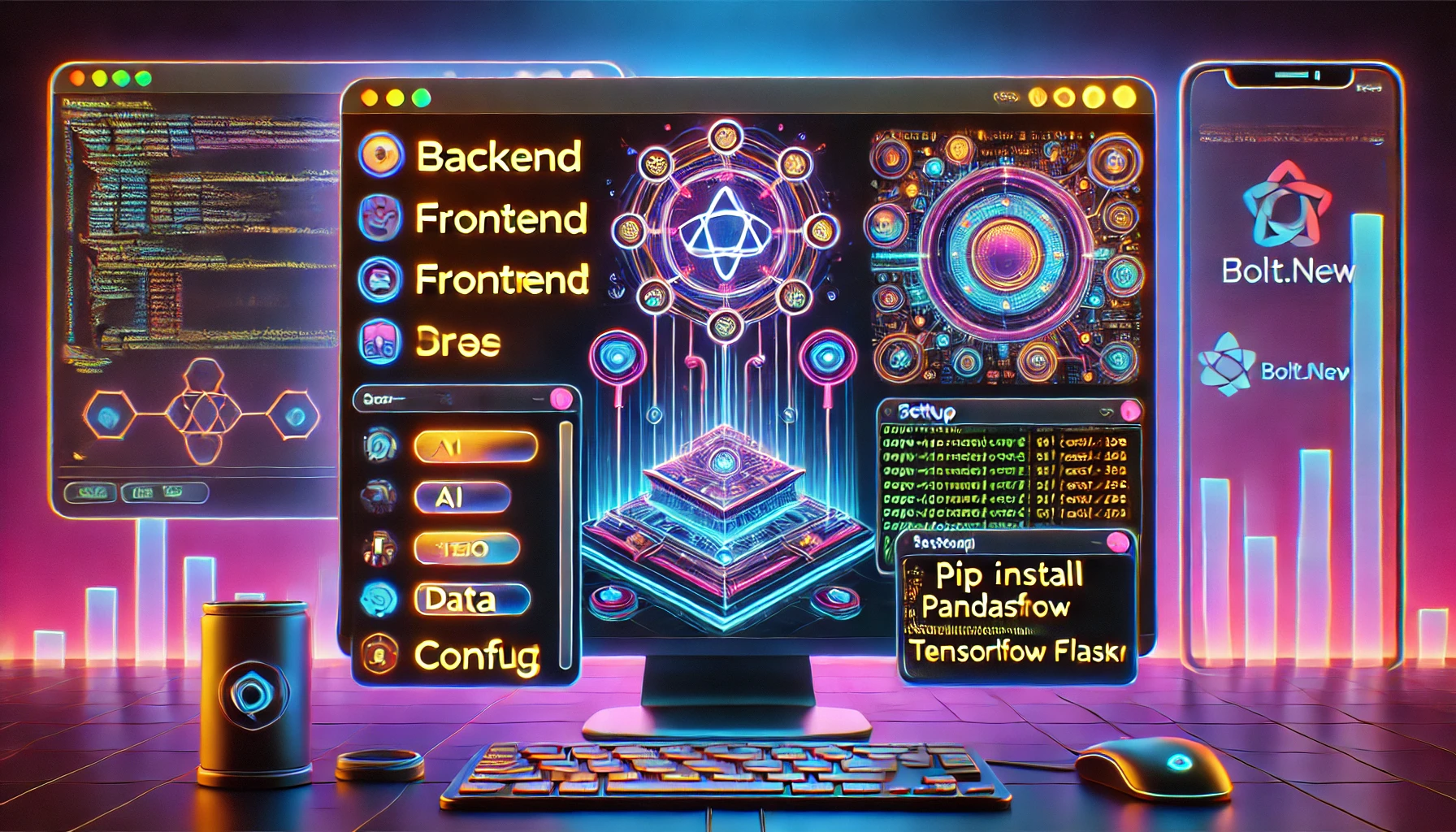
- Navigate to bolt.new: Open your browser and go to bolt.new. This will instantly generate a new project environment.
- Define the Project’s Structure: Create folders and files for different components of your SEO tool:
- Backend: For server-side logic, such as web scraping, data processing, and machine learning (ML) algorithms.
- Frontend: For displaying results, user input, and general UI.
- Data: For storing any preprocessed data or models.
- Config: For configuration files, API keys, and sensitive data storage.
- Install Dependencies: Add libraries and packages essential for AI and SEO functions. Common ones include:
- Pandas and Numpy for data processing.
- Scikit-learn and TensorFlow for machine learning.
- Flask or Django for building a backend API.
pip install pandas tensorflow flask.
Step 2: Building AI Components
An AI-driven SEO tool relies on algorithms that can analyze text, identify keywords, and assess ranking factors. Here’s how to set up some essential AI components:

1. Keyword Extraction
Your SEO tool should be able to automatically extract keywords from text. One approach is to use Natural Language Processing (NLP) models.
- TF-IDF (Term Frequency-Inverse Document Frequency): This method calculates the importance of a word in a document relative to other documents. With Python’s Scikit-learn, you can set up a TF-IDF vectorizer to find key terms that frequently appear in relevant contexts.
- SpaCy and NLTK Libraries: Both libraries have built-in functions to recognize named entities, like “SEO,” “AI,” or “Google,” which are likely keywords.
Example Code for Keyword Extraction
from sklearn.feature_extraction.text import TfidfVectorizer
# Sample documents
documents = ["SEO tools enhance website visibility", "AI-driven insights improve search rankings"]
# Initialize the TF-IDF Vectorizer
vectorizer = TfidfVectorizer()
# Transform the documents into TF-IDF matrix
tfidf_matrix = vectorizer.fit_transform(documents)
# Extract keywords with high TF-IDF scores
keywords = vectorizer.get_feature_names_out()
2. Competitor Analysis with Web Scraping
Competitor analysis is crucial for SEO, and you can automate it with web scraping tools like Beautiful Soup and Scrapy. Use these tools to extract data from competitor websites, like keywords they’re ranking for, meta descriptions, and other on-page elements.
from bs4 import BeautifulSoup
import requests
url = "https://www.example.com"
response = requests.get(url)
soup = BeautifulSoup(response.text, 'html.parser')
# Extract meta description
meta_description = soup.find("meta", {"name": "description"}).get("content")
print("Meta Description:", meta_description)
Step 3: Implementing On-Page SEO Analysis
Analyzing a website’s on-page elements is a fundamental feature for an SEO tool. Some of the common elements to evaluate include meta titles, headers, image alt tags, and internal linking structure.
Title and Meta Description Analysis
Use the BeautifulSoup library to analyze the presence and length of meta titles and descriptions.
# Extract meta title
meta_title = soup.find("title").text
print("Meta Title:", meta_title)
Header Tags (H1, H2, etc.)
Header tags help organize content and influence SEO rankings. By using bolt.new to structure your code, you can set up functions that analyze the use of headers on a given webpage.
Step 4: Adding a Backend with Flask
Now that you have the components for keyword extraction and on-page analysis, it’s time to connect them to a functioning backend. Using Flask, you can create an API that allows users to input a website URL and receive SEO analysis results.
Setting Up the Flask API
- Create a new file (e.g.,
app.py) in the project. - Define API endpoints for tasks like keyword extraction and on-page analysis.
from flask import Flask, request, jsonify
app = Flask(__name__)
@app.route('/analyze', methods=['POST'])
def analyze():
url = request.json['url']
# Perform keyword extraction or on-page analysis here
result = {"keywords": ["SEO", "AI", "tool"]}
return jsonify(result)
if __name__ == "__main__":
app.run(debug=True)
Integrating AI Models
To add more depth to your analysis, you could include sentiment analysis or text summarization using pre-trained models like BERT, which can analyze how SEO-related keywords are being discussed on a webpage.
Step 5: Creating a User-Friendly Interface
Once the backend is set up, it’s time to build a simple frontend so users can interact with your AI SEO tool. You can use HTML/CSS for basic structure and style, and JavaScript (or React for more dynamic applications) to handle requests and display results.
Setting Up the Interface
- Form for URL Input: Create a form that allows users to input the URL they want to analyze.
- Display Results: Show results from the analysis in a user-friendly manner, such as charts for keyword density or scores for SEO health.
<!DOCTYPE html>
<html lang="en">
<head>
<meta charset="UTF-8">
<meta name="viewport" content="width=device-width, initial-scale=1.0">
<title>AI SEO Tool</title>
</head>
<body>
<h1>Analyze Your SEO</h1>
<form id="seo-form">
<input type="text" id="url" placeholder="Enter website URL">
<button type="submit">Analyze</button>
</form>
<div id="results"></div>
<script src="app.js"></script>
</body>
</html>
JavaScript to Handle API Requests
document.getElementById('seo-form').onsubmit = async function(e) {
e.preventDefault();
const url = document.getElementById('url').value;
const response = await fetch('/analyze', {
method: 'POST',
headers: {'Content-Type': 'application/json'},
body: JSON.stringify({ url })
});
const result = await response.json();
document.getElementById('results').innerText = JSON.stringify(result);
};
Step 6: Testing and Deployment
With bolt.new, testing your application is simple. Run the app locally to check for any issues, and once it’s ready, consider deploying it on platforms like Heroku, AWS, or Google Cloud Platform for easy access.
Final Touches
- Add User Authentication: If you want to make the tool exclusive, consider adding a login system.
- SEO Reports: Add downloadable PDF reports summarizing the analysis, which could be useful for clients or team members.
Conclusion
Congratulations! You now have a solid foundation for building an AI SEO tool with bolt.new. Not only does this tool simplify your setup, but it also enables you to focus on building impactful features like keyword extraction, competitor analysis, and on-page SEO checks. With continuous updates and optimization, your SEO tool could grow into a powerful asset for businesses looking to improve their online visibility.
Ready to start? Head over to bolt.new and begin your journey in creating the next big thing in SEO technology!


My name is Daly, the owner of Blog
techylulublogger.com
I founded this Blog to support women, especially mothers, in setting up their online businesses.